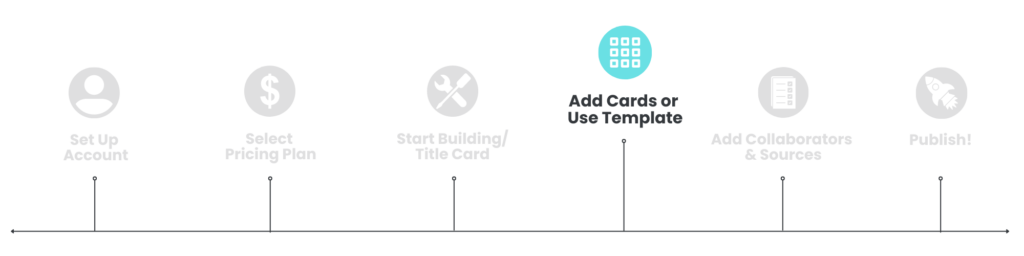
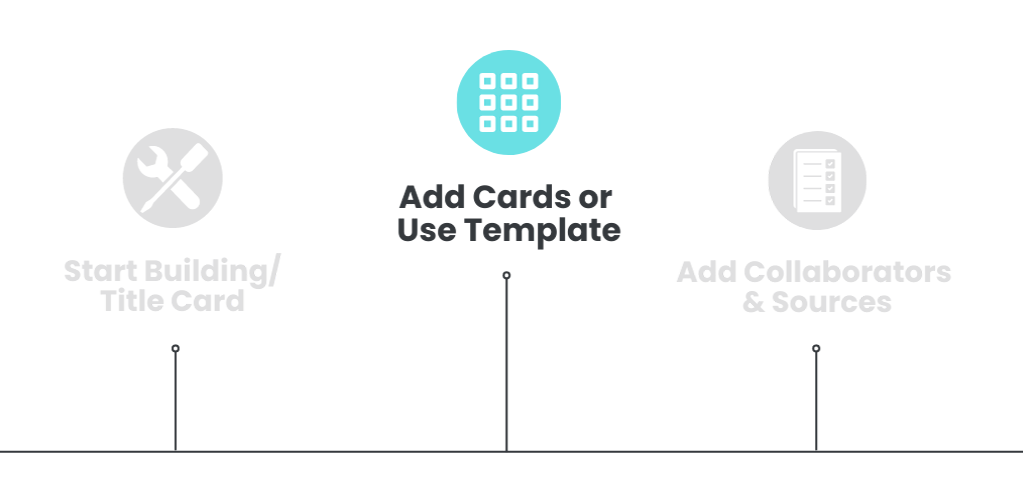
In this article, you’ll learn:
Card Types
Lifeology courses are roughly 30 cards long and each card can only hold about 180-200 characters of text, along with a visual. Course creators can choose from our selection of formatted card types, allowing creators to simply add their content and build their card deck with ease.

Narration can be added to your card(s). Click here to read more about adding narration to your Lifeology course.
Click on each card type listed below to learn more.
Typical Lifeology Course Deck Layout
A typical course is laid out as follows (the number of content and question cards varies per course):
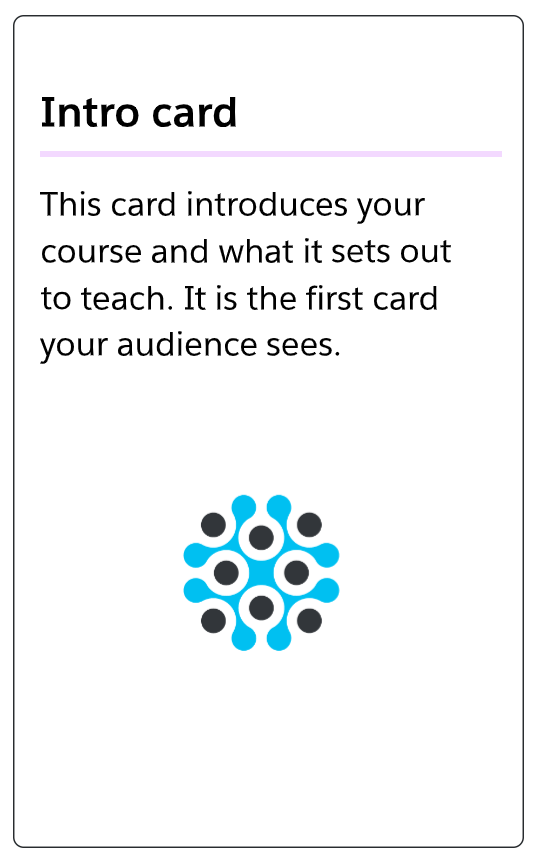
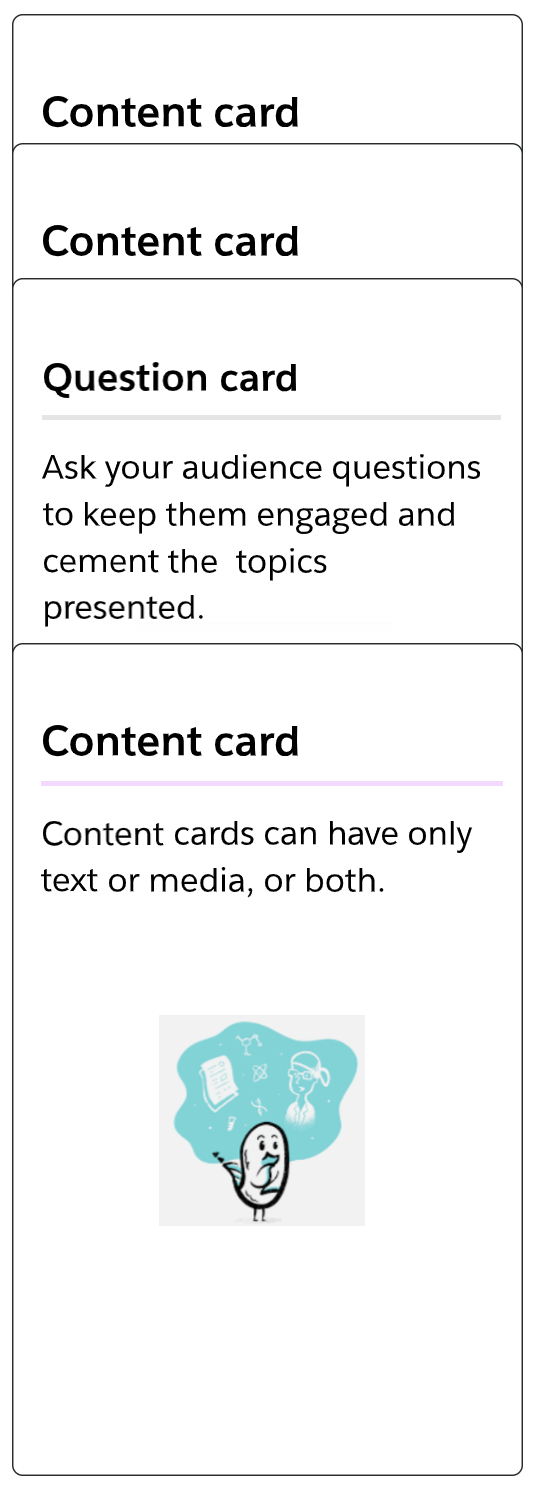
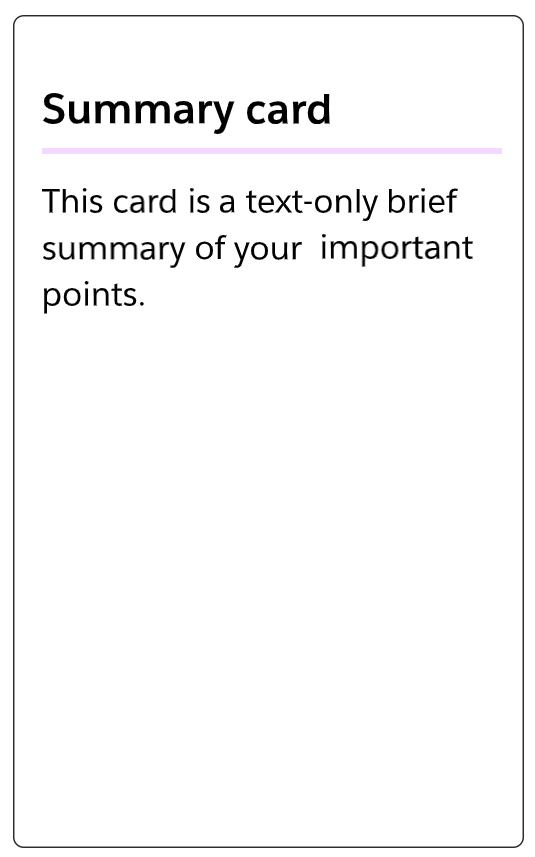

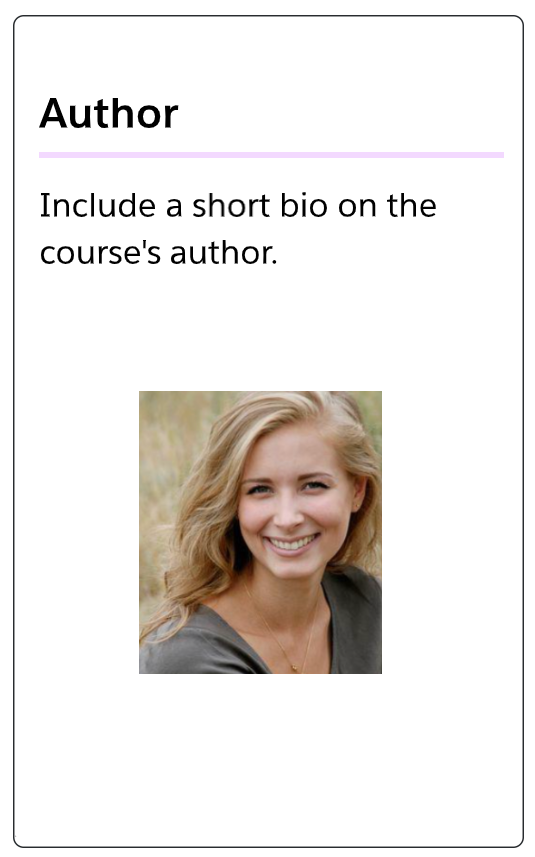
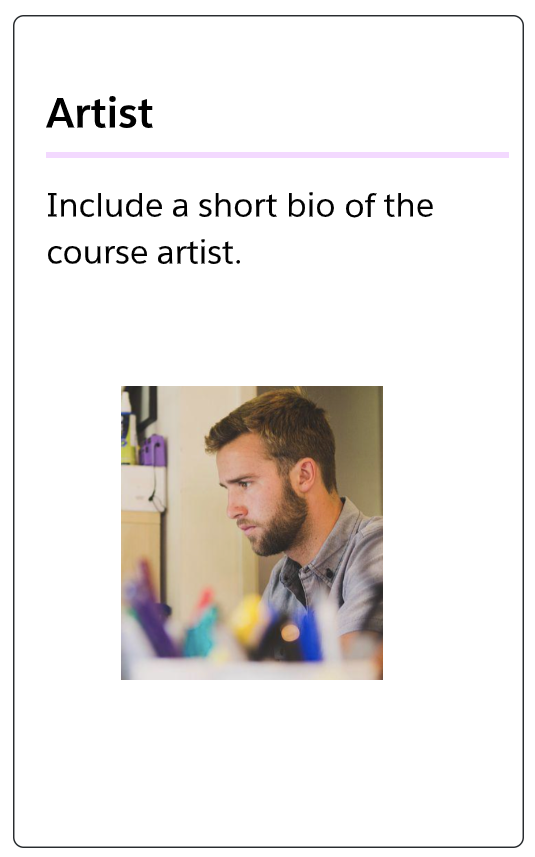
Note: Enterprise-level subscribers can add Feedback cards (not shown) to their deck to collect comments and feedback to be viewed on their Metrics page.
To add a New Card to your Course:
- You can add a card from the Course main page or while editing any card:
- From the Course page (Cards tab), click the + New Card button.
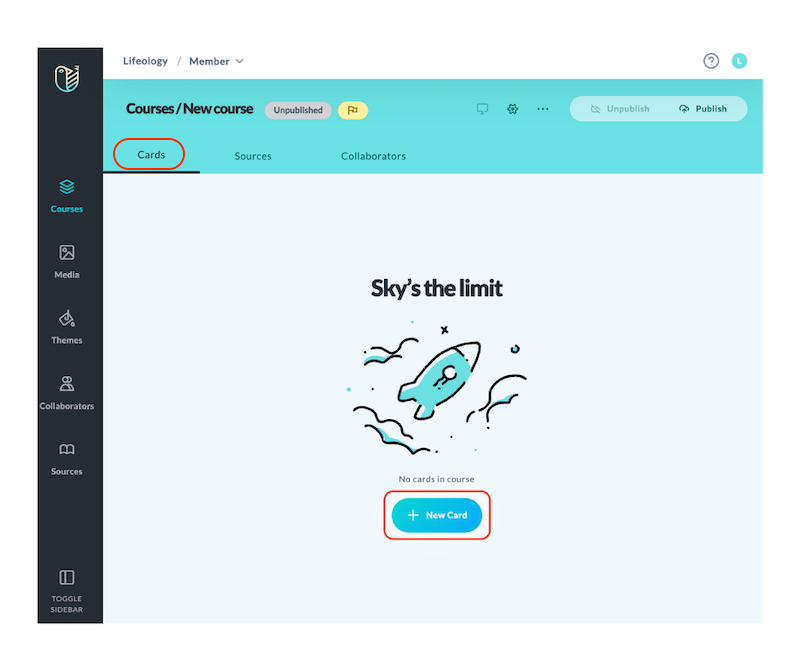
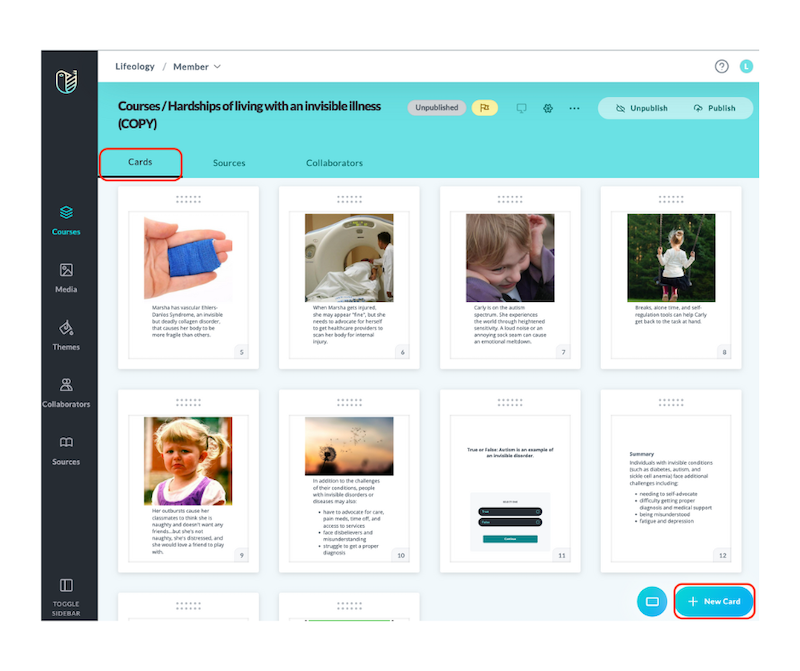
- From any card, click the blue circle with the “+” found at the bottom of the card preview sidebar.
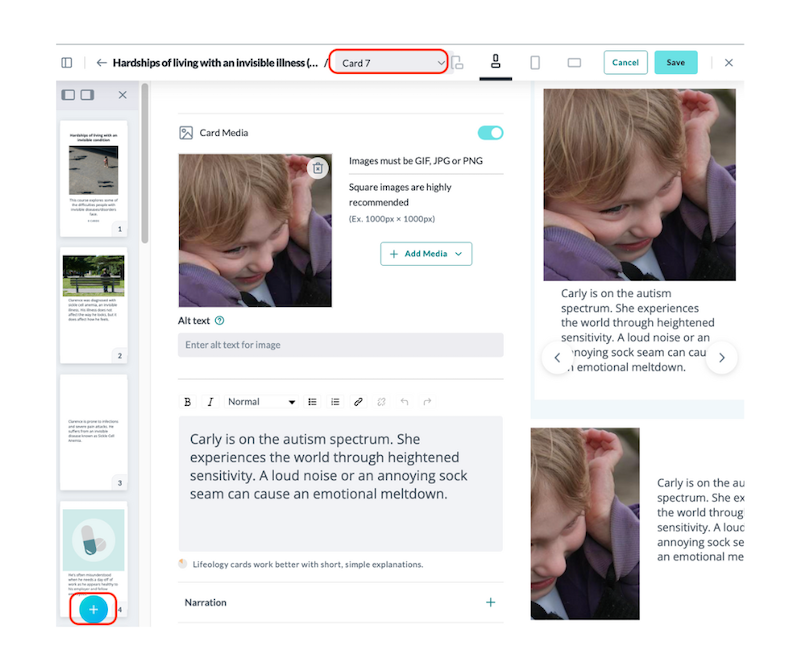
- From the Course page (Cards tab), click the + New Card button.
- On the card builder page that opens, select the card type you wish to build from the Type dropdown menu. Card type options include Intro Card, Content Card, Question Card, Summary Card, Feedback Card, and Sponsor Card.
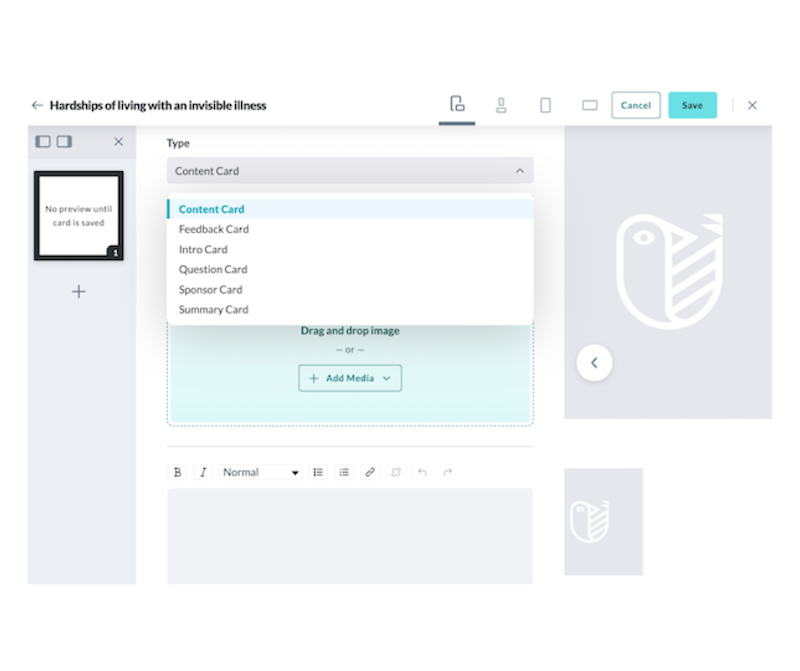
- Fill out the required content per the card type (this varies).
- Click Save.
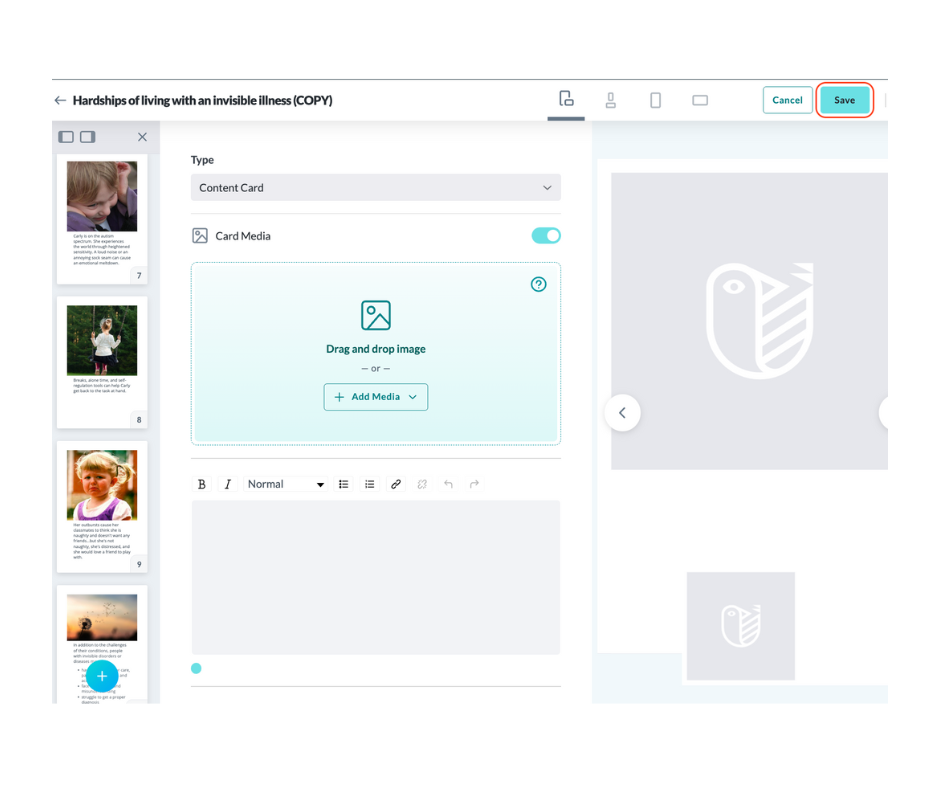
- Continue adding cards, remembering to click Save after any changes.
- Add Sources used in your course to your Source library, then attach them to your course.
- Add Collaborators who helped build your course to your Collaborator directory, then attach them to your course.
- Publish your course.
- Share your course.
If you wish to create versions of your courses in other languages, click here to learn more.
To add accessibility options, such as narration and alt text, click here to learn more.
For information on creating a high-quality course, check out our collection of helpful articles, or view some of our existing Lifeology courses for inspiration.
Next: Check out one of our formatted card types.