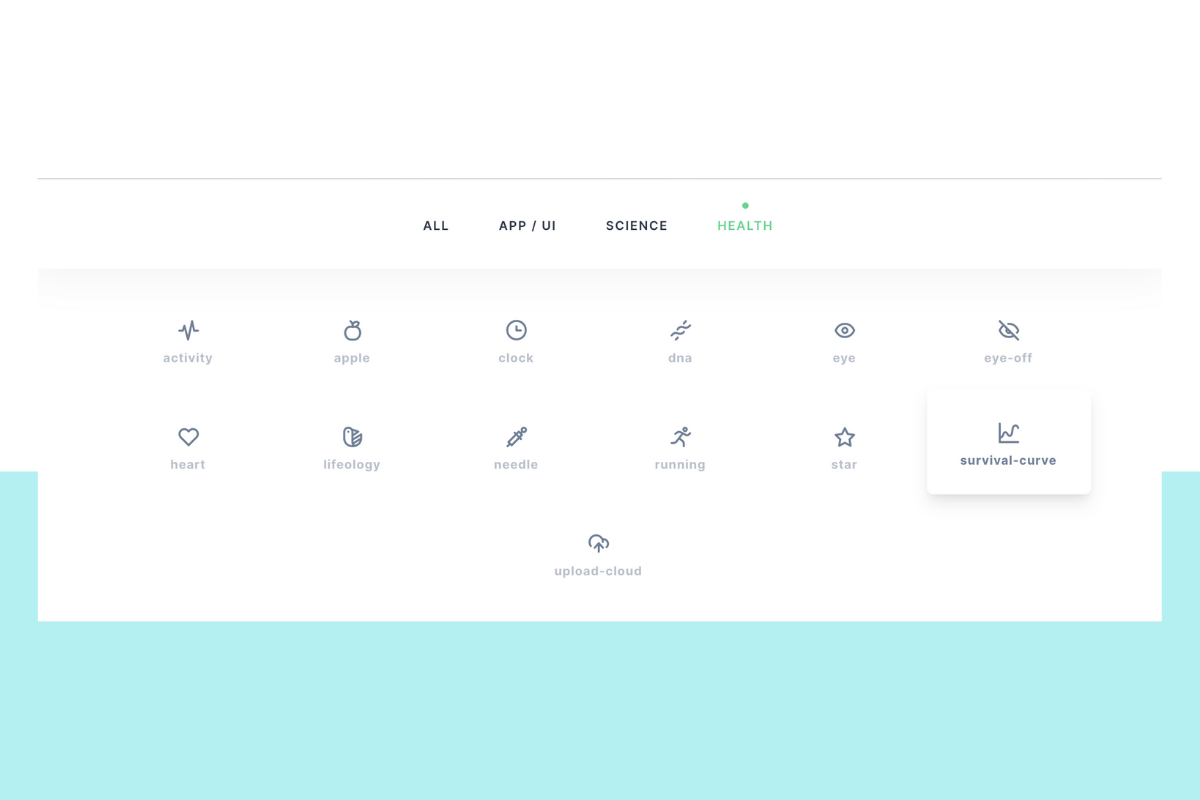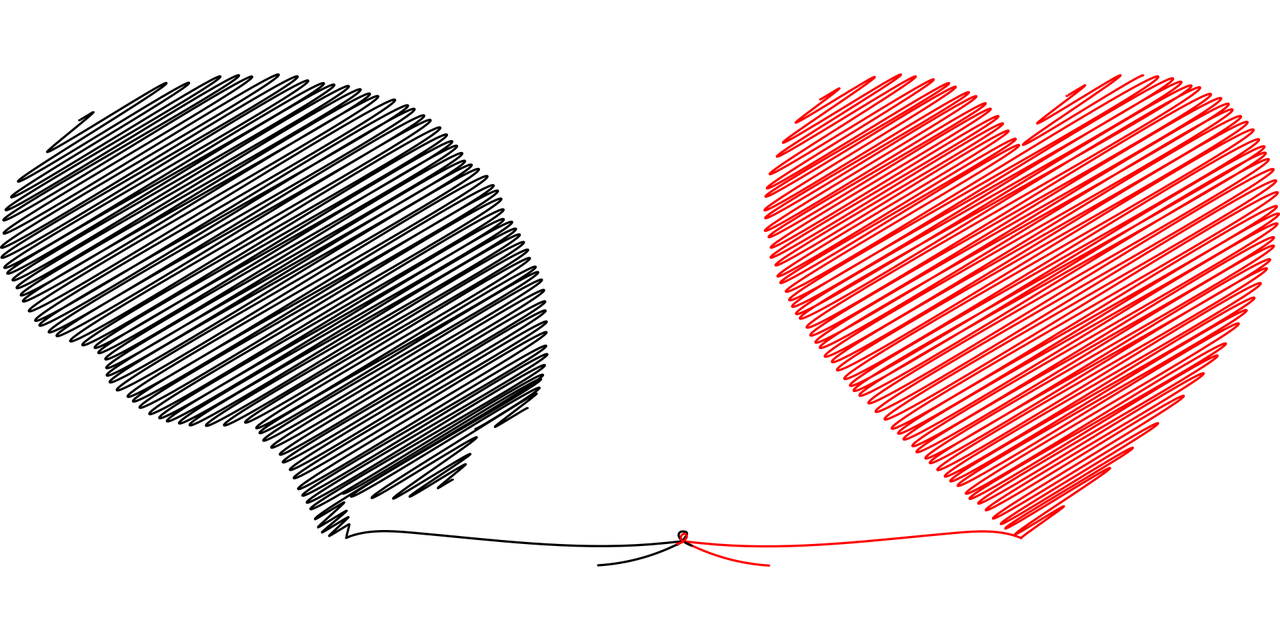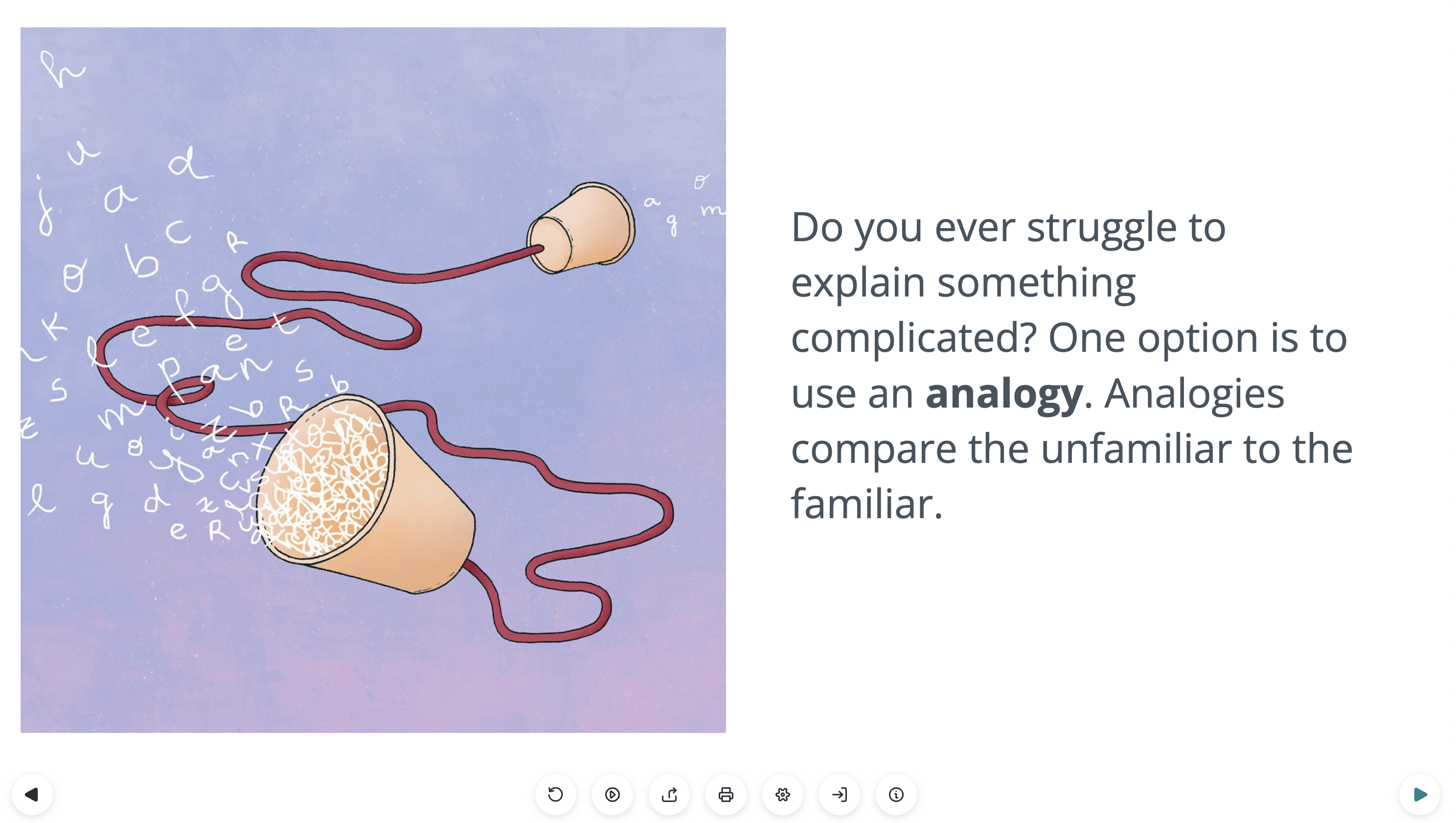Help Grow Our Open Source Science & Health Icon Set
We love the Lifeology community and the passion they have for Science Communication. We are interested in your feedback and want to collaborate with you for this month’s SciComm Challenge – creating an open source health and science icon set!

The Chromicons Website
Chromicons is an open source icon set developed by the LifeOmic team. LifeOmic’s VP of Design and Lifeology co-founder, Doryan Algarra, created an in-house design system and needed an icon set based on health and science. Unfortunately, nothing suitable existed, so the Chromicons team was born and they began to create their own custom set. Chromicons are MIT licensed and ready to use in web, IOS, Android and desktop apps. We know there is a lack of diverse health and science icons out there and would love to reach out to the Lifeology community for collaboration!
So what is an icon, and how might the science and health community use Chromicons?
Icons are symbols, which can be literal or metaphorical. They communicate ideas, function, and meaning in a common and visual language. They help us navigate through our physical and digital lives.
Icons can be used in print, digitally or both. The Chromicons set is currently available in SVG (Scalable Vector Graphic) format. SVGs are unique in that they don’t rely on pixels but instead use vector data. In addition, SVGs can be scaled up or down without losing quality, so they are ideal for responsive design.
The science and health community can use Chromicons in presentations, research papers, brochures, or anywhere visualization of a concept is needed to help communicate ideas.
Chromicons are available to everyone and are available to download here. Chromicons are currently being used in many of LifeOmic’s products, including the Lifeology platform. The icon set is continually being developed with new icons appearing weekly. We would love to get the Lifeology community’s input on what is missing from the set.
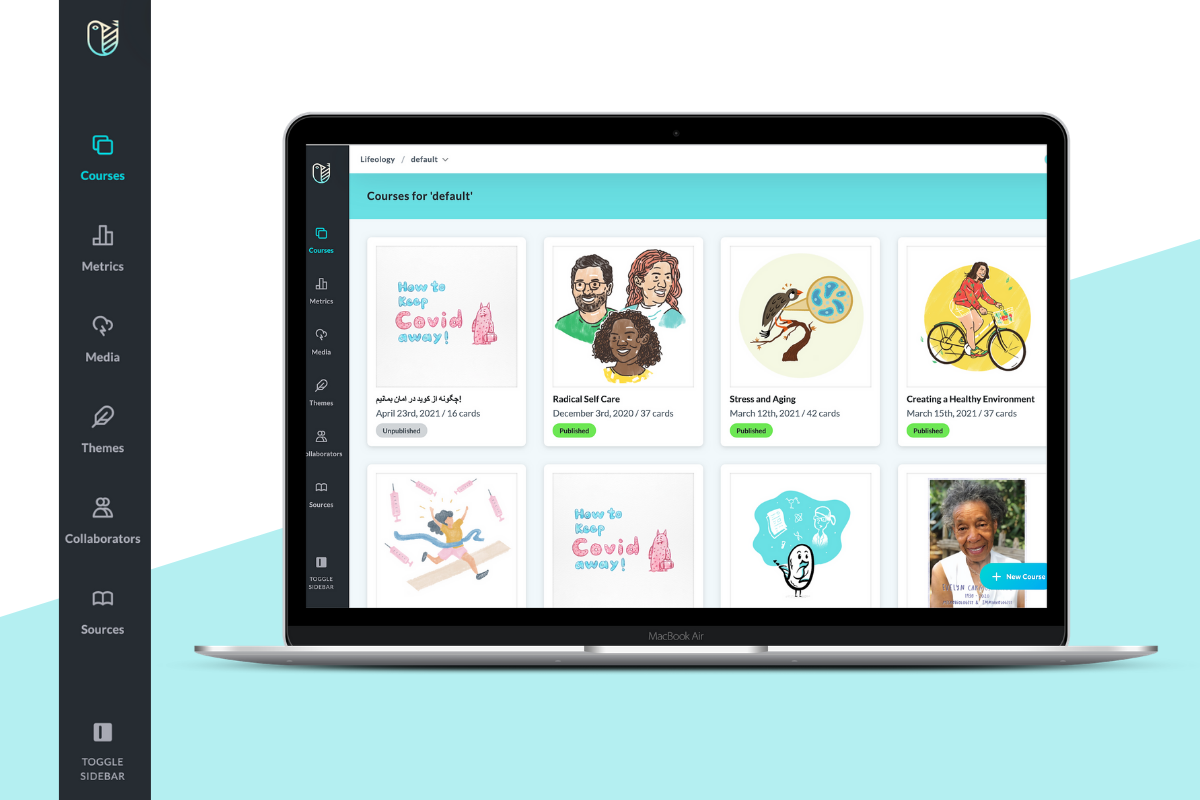
Left navigation bar showing how Chromicons have been integrated into the Lifeology CMS platform
How can I participate?
- Review the current set of Chromicons. Screenshots of the science and health sets are available below.
- Brainstorm ideas for future icons (this can be in short written note or sketch form).
- Send us as many ideas as you would like in the Lifeology Slack channel #scicomm-challenge-of-the-month.
- Your idea will serve as a great starting point for developing the icon set and you’ll also be able to use the icons in your own work!
The Chromicons team will compile a list and begin creating new icons based on your feedback. The team publishes new icons every week! So watch out for new additions to the set.
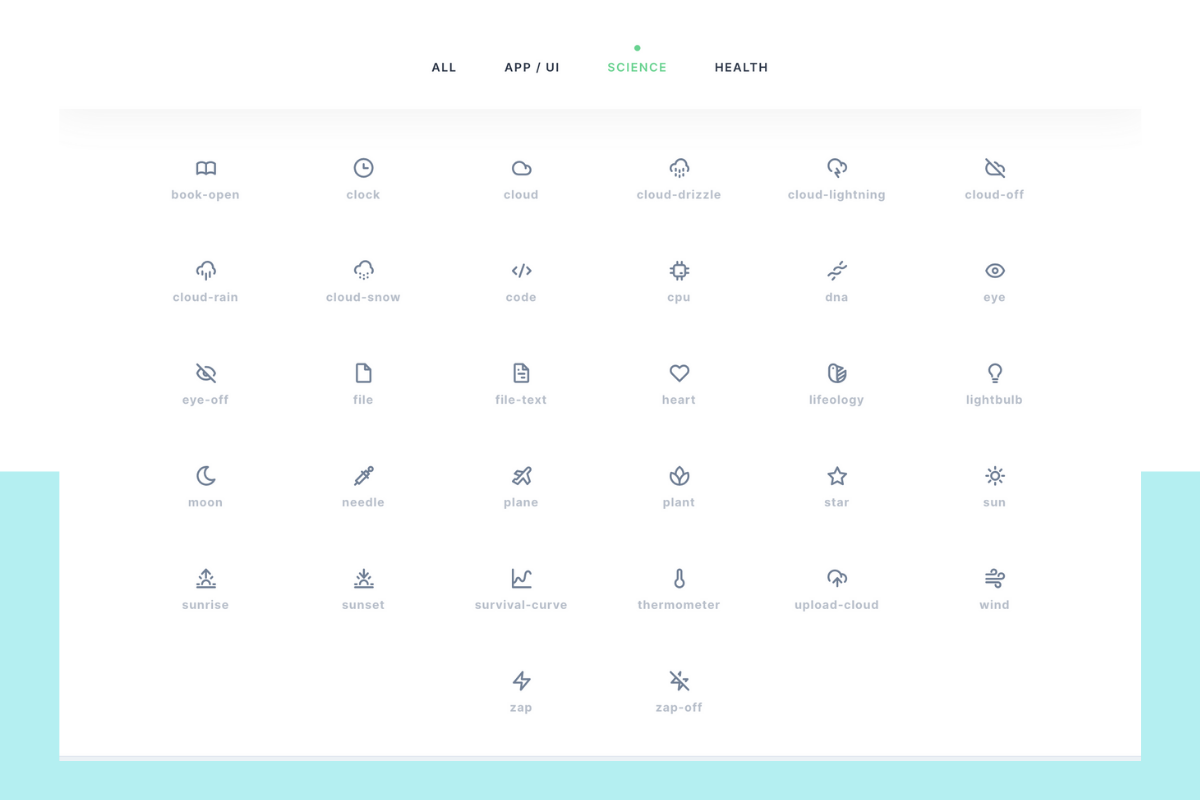
Chromicons Science Icons